RCloud 1.5: What's New!
Release Notes; v1.5
Created: 2015-10-14. What’s New! contains a list of new features, GUI enhancements and bug fixes. RCloud documentation is currently maintained by Spencer Seidel on a voluntary basis.
Table of Contents
1. Functional Enhancements
Flush
rcloud.flush.plot() allows explicit finalization of a plot. This is useful in loops, where RCloud cannot automatically detect when a plot has been finalized or when plot output is combined with other output. rcloud.flush.plot() is called automatically after cell execution.
2. GUI Enhancements
Locator
The standard R locator() command is supported, enabling point+click R tools such as identify(). When the locator is active, RCloud adds a blue border around a plot and changes the cursor to a crosshair:
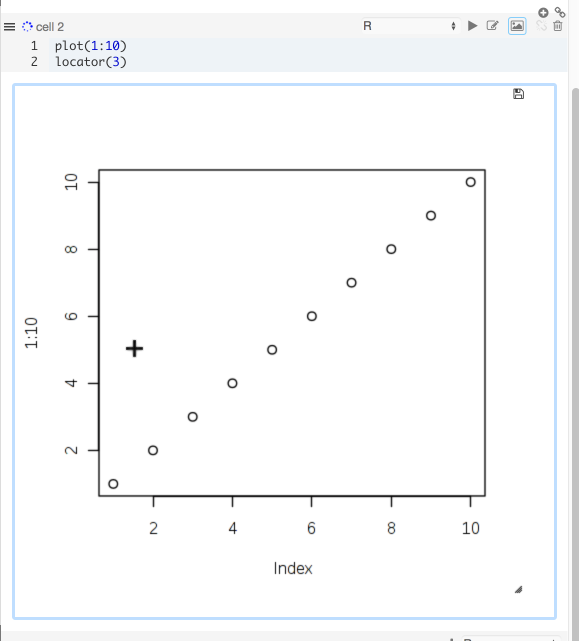
To add points, left-click on the plot. To end/abort a locator request, press the <ESC> key. Once you have selected your locations, locator() returns the points clicked:
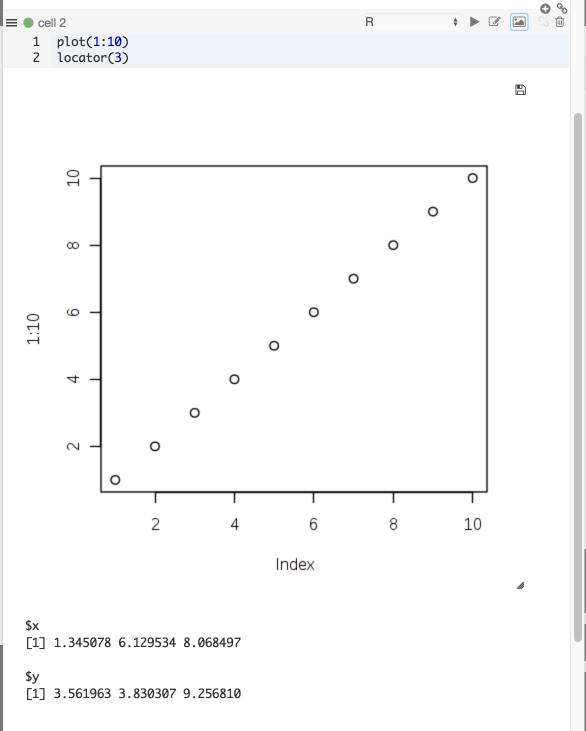
This functionality is only available in R cells.
Recent Notebooks
Access your recently opened notebooks via the Recent link in the Notebooks titlebar:
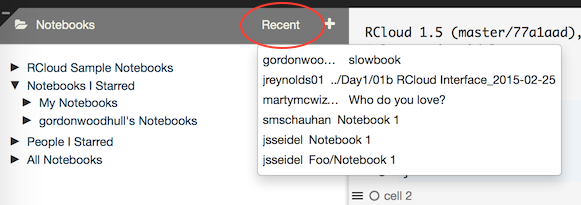
Shell Cells
Shell cells are supported. Each cell represents a separate Unix shell, so environment variables cannot be passed across shell cells. However, R environment variables defined in R cells are inherited by shell cells automatically. Commands are executed in bash.
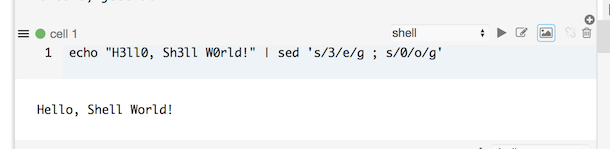
3. Technical Enhancements and Notes
RCloud Root
RCloud user home directories are configurable using the rcloud.user.home configuration directive in rcloud.conf. Use the rcloud.home() function to correctly retrieve user home directory paths.
User Extensions
The rcloud.alluser.addons rcloud.conf key controls all user extensions. This allows multiple RCloud instances to use the same RCS instance with different settings.
Error Messages
Bad notebook source triggers a proper error message.
4. Bug Fixes
- Invalid gist back-end tokens trigger a reauthentication.
- Large assets are supported.
- Conversion of encrypted notebooks with binary assets to public does not fail on public GitHub.
- The asset panel is immediately resized when a column is resized.
- Second control-a positions the cursor at the absolute beginning of a line on Macs.
- Empty and blank group names are not accepted.
- Promoting protected group user from member to admin retains membership.
- Find and replace does not make read-only notebooks appear writeable.
- RCloud makes correct requests for /vector and /[object%20Object].
- Foreign notebooks can be opened in GitHub from view mode.
- Large images do not overlap other panes in the asset viewer.
- Long names do not escape the notebook-info popover.
- The settings panel scrollbar behaves normally.
- Spaces are not retained at the end of Disable and Enable Extensions options and therefore do not cause errors.
- Closing the Manage Groups dialog does not trigger odd messages.
- Types in the workspace panel do not result in bad line breaks.
- Clipboard copy does not add text to the end of the page in view mode.
- Locator and rcloud.html.out flush plots immediately when invoked.